
[STL] Priority_queue 생성, 삽입, 삭제 등 사용법
Notepad96
·2020. 11. 9. 21:45

1. priority_queue
priority_queue 는 우선순위 큐라고 한다.
priority_queue는 queue 헤더의 같이 포함되어 있다. 따라서 queue를 include 하였다면 사용할 수 있다.
priority_queue의 인터페이스는 stack과 비슷하여
queue에서 사용하였던 front나 back은 없고 stack에 있었던 top이 존재한다.
이를 우선순위 큐라고 하는 이유는 각 원소들에 우선순위를 부여하여 이 우선순위에 따라서 우선 처리가 높은 순으로 처리 순서가 정해지기 때문이다.
2. 코 드
#include <iostream>
#include <queue>
using namespace std;
int main() {
priority_queue<int> pq; // 기본값 : 오름차순
//priority_queue<int, vector<int>, greater<int>> pq; // 내림차순
if (pq.empty()) {
cout << "우선 순위 큐가 비어있습니다.\n";
}
pq.push(5); // 5
pq.push(3); // 3 5
pq.push(2); // 2 3 5
pq.push(4); // 2 3 4 5
pq.push(7); // 2 3 4 5 7
cout << "사이즈 : " << pq.size() << "\n";
while (!pq.empty()) {
cout << pq.top() << " ";
pq.pop();
}
cout << "\n";
return 0;
}

- 여기서 주의할 점은 우선 순위를 생성하였을 시 기본 값인 오름차순으로 우선순위가 지정이 된다.
따라서 오름차순으로 선언한 우선순위 큐를 while문을 사용하여 top에 값들을 하나 씩 사용한다면
결과에서도 볼 수 있듯이 결국 거꾸로인 내림차순이 되어버린다.
결국 참조하여 값들을 읽을 때는 정렬 방향이 반대가되어버리므로 이러한 점을 주의하여 사용하여야 할 것이다.
3. 참 조
priority_queue - C++ Reference
container_typeThe second template parameter (Container)Type of the underlying container
www.cplusplus.com
'C++ > Container' 카테고리의 다른 글
| [STL] Bitset 생성 및 초기화 사용법 (0) | 2020.11.10 |
|---|---|
| [STL] Queue 생성, 삽입, 삭제 등 사용법 (0) | 2020.11.09 |
| [STL] Stack 생성, 삽입, 삭제 등 사용법 (0) | 2020.11.08 |
| [STL] Unordered_map, multimap 생성, 삽입, 삭제 등 사용법 (0) | 2020.11.08 |
| [STL] Unordered_set, multiset 생성, 삽입, 삭제 등 사용법 (1) | 2020.11.07 |
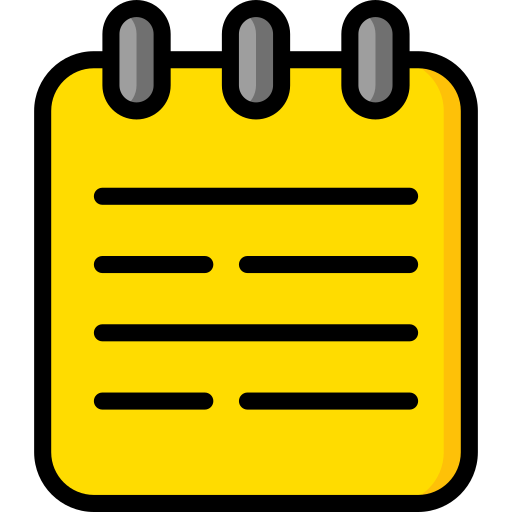 Notepad
Notepad





