
[TIP] Android 일정 간격으로 가운데 정렬
Notepad96
·2022. 3. 8. 09:05
300x250
Android 일정 간격을 주어 가운데 정렬하기

<LinearLayout
android:layout_width="match_parent"
android:layout_height="wrap_content"
android:orientation="horizontal">
<Space
android:layout_width="wrap_content"
android:layout_height="wrap_content"
android:layout_weight="1"/>
<Button
android:id="@+id/main_btn_add_data"
android:layout_width="wrap_content"
android:layout_height="wrap_content"
android:backgroundTint="@color/black"
android:layout_gravity="center"
android:textSize="22sp"
android:textAllCaps="false"
android:text="Add Item"/>
<Space
android:layout_width="wrap_content"
android:layout_height="wrap_content"
android:layout_weight="1"/>
<Button
android:id="@+id/main_btn_load_data"
android:layout_width="wrap_content"
android:layout_height="wrap_content"
android:backgroundTint="@color/black"
android:layout_gravity="center"
android:textSize="22sp"
android:textAllCaps="false"
android:text="List Init"/>
<Space
android:layout_width="wrap_content"
android:layout_height="wrap_content"
android:layout_weight="1"/>
</LinearLayout>
버튼의 앞뒤로 Space를 넣어 layout_weight="1"을 줌으로써 남은 공간을 똑같이 나누어 갖어 일정한 간격으로 정렬이 가능.
300x250
'Android > TIP' 카테고리의 다른 글
| [Android/Kotlin/Tip] EditText TextView Sync - 입력에 따라 텍스트 변경 (0) | 2022.08.22 |
|---|---|
| [Android/Kotlin/Tip] ViewPager2 Circular Scroll - 끝에서 처음으로 이동 (1) | 2022.08.19 |
| [TIP] Android SimpleDateFormat - 날짜에 따른 이름 만들기 (0) | 2022.02.21 |
| [TIP] Android BottomSheetDialog Rounded Corner (0) | 2022.02.20 |
| [TIP] Android Transparent - 투명색 (0) | 2022.02.19 |
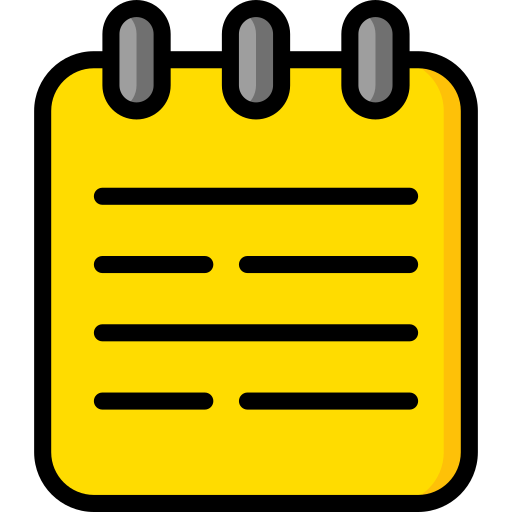 Notepad
Notepad





