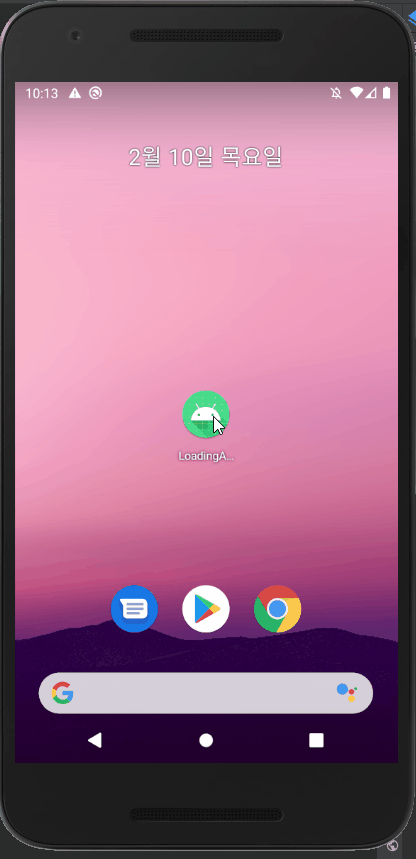
Android Loading Animation - ContentLoadingProgressBar
Notepad96
·2022. 2. 10. 22:50

1. 결 과

# 이 글은 ContentLoadingProgressBar 사용하여 로딩 화면을 보여주는 방법을 기술한다. 해당 예시서는 postDelayed를 사용하여 가상으로 로딩이 필요한 상황을 연출하였다.
2. activity_main.xml
<?xml version="1.0" encoding="utf-8"?>
<RelativeLayout xmlns:android="http://schemas.android.com/apk/res/android"
xmlns:tools="http://schemas.android.com/tools"
android:layout_width="match_parent"
android:layout_height="match_parent"
android:orientation="vertical"
android:gravity="center"
tools:context=".MainActivity">
<androidx.recyclerview.widget.RecyclerView
android:id="@+id/recycler"
android:layout_width="match_parent"
android:layout_height="match_parent" />
<LinearLayout
android:layout_width="match_parent"
android:layout_height="match_parent"
android:gravity="center">
<androidx.core.widget.ContentLoadingProgressBar
android:indeterminateTint="@color/black"
android:id="@+id/contentLoading"
style="?android:attr/progressBarStyleLarge"
android:layout_width="wrap_content"
android:layout_height="wrap_content"/>
</LinearLayout>
</RelativeLayout>
# ContentLoadingProgressBar로 생성을하며 지정해주는 style의 따라서 막대 Bar 형태처럼 다른 형태도 가능하다.
# indeterminateTint 속성을 사용하여 ProgressBar Color를 변경할 수 있다.
3. MainActivity.kt
package com.example.loadinganimation
import androidx.appcompat.app.AppCompatActivity
import android.os.Bundle
import android.os.Handler
import android.view.View
import androidx.recyclerview.widget.LinearLayoutManager
import kotlinx.android.synthetic.main.activity_main.*
class MainActivity : AppCompatActivity() {
override fun onCreate(savedInstanceState: Bundle?) {
super.onCreate(savedInstanceState)
setContentView(R.layout.activity_main)
val listManager = LinearLayoutManager(this)
val listAdapter = MyListAdapter()
// 로딩 창 보여주기
contentLoading.show()
Handler().postDelayed(Runnable {
recycler.apply {
layoutManager = listManager
adapter = listAdapter
}
contentLoading.hide() // 로딩 창 감추기
}, 4000) // Delay 4초
}
}
# ContentLoadingProgressBar인 contentLoading의 show/hide 메소드를 사용하여 로딩 화면을 보여주거나 감출 수 있다.
# 해당 예시서는 postDelayed를 사용하여 고의적으로 지연을 발생시키고 있으며, 메커니즘은 loading이 발생하기 전 show를 통하여 로딩 화면을 보여주며 loading이 끝날 경우 hide를 통하여 로딩 화면을 숨기면 된다.
# 예를들어 리스트의 사용할 데이터를 읽어오기 전 show를 사용하여 로딩 화면을 보여주며, 데이터를 다 읽어온 후 리스트가 로드 되기 전 hide를 사용하여 로딩화면을 감추면 데이터를 불러올 때 로딩 중이라는 것을 사용자가 인지할 수 있게 만들 수 있다.
4. 전체 코드
GitHub - Notepad96/BlogExample
Contribute to Notepad96/BlogExample development by creating an account on GitHub.
github.com
'Android' 카테고리의 다른 글
| Android Kotlin Permission - registerForActivityResult (0) | 2022.04.26 |
|---|---|
| Android Kotlin Image Full Screen - 이미지 클릭 시 확대 (0) | 2022.02.22 |
| Android Kotlin Number Picker Dialog - 숫자 선택 창 (0) | 2022.02.07 |
| Android Kotlin Permission Check - 권한 요청 및 설정 (0) | 2022.02.04 |
| Android Kotlin Camera - 사진 찍고 불러오기 (0) | 2022.02.03 |
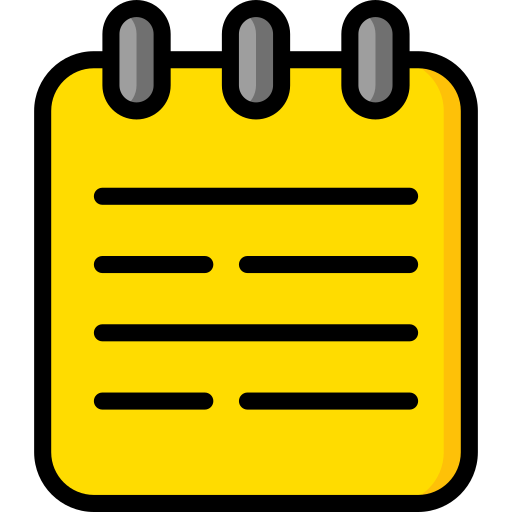 Notepad
Notepad





