
[TIP] Android Button Background color not working
Notepad96
·2022. 2. 9. 23:42
300x250
Android Button Background color not working - 안드로이드 버튼 배경색 변경되지 않을 경우 해결 방법

<?xml version="1.0" encoding="utf-8"?>
<LinearLayout xmlns:android="http://schemas.android.com/apk/res/android"
xmlns:app="http://schemas.android.com/apk/res-auto"
xmlns:tools="http://schemas.android.com/tools"
android:layout_width="match_parent"
android:layout_height="match_parent"
android:orientation="vertical"
tools:context=".MainActivity">
<androidx.appcompat.widget.AppCompatButton
android:layout_width="match_parent"
android:layout_height="match_parent"
android:layout_margin="30dp"
android:background="@color/black"
android:text="Test Button"
android:textColor="@color/white"
/>
</LinearLayout>
Button서 배경색을 지정하였을 때 변경되지 않을 경우 Button 대신 AppCompatButton을 사용하면 된다.
Button의 경우 Material 테마로 지정되어 테마서 설정된 Button Background의 배경 기본값인 colorPrimary로 지정된 색이 적용되기 때문에 변경되지 않는 것이다.
colorPrimary를 변경하여 동일하게 변경할 수도 있다.
300x250
'Android > TIP' 카테고리의 다른 글
| [TIP] Android Layout 나누기, 분할하기 (0) | 2022.02.14 |
|---|---|
| [TIP] Android Style Background 꾸미기 - 테두리, 모서리 둥글게 등 (0) | 2022.02.11 |
| [TIP]Android 날짜 변경하기 - 내일, 어제, 한달 후 날짜 구하기 (0) | 2022.02.08 |
| [TIP] Android EditText remove focus - 화면 클릭하여 키보드 숨기기 (0) | 2022.02.06 |
| [TIP] Android DatePickerDialog - calendar min date (0) | 2022.02.05 |
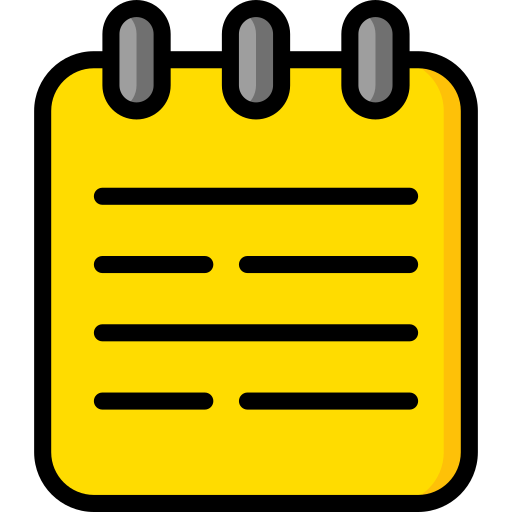 Notepad
Notepad





