
Android Kotlin Double Click Close - 두 번 클릭하여 종료
Notepad96
·2021. 10. 27. 00:21
300x250

1. 결 과

2. activity_main.xml
<?xml version="1.0" encoding="utf-8"?>
<androidx.constraintlayout.widget.ConstraintLayout xmlns:android="http://schemas.android.com/apk/res/android"
xmlns:app="http://schemas.android.com/apk/res-auto"
xmlns:tools="http://schemas.android.com/tools"
android:layout_width="match_parent"
android:layout_height="match_parent"
tools:context=".MainActivity">
<TextView
android:layout_width="wrap_content"
android:layout_height="wrap_content"
android:text="Back Double Click Close"
android:textSize="22sp"
android:textStyle="bold"
app:layout_constraintBottom_toBottomOf="parent"
app:layout_constraintLeft_toLeftOf="parent"
app:layout_constraintRight_toRightOf="parent"
app:layout_constraintTop_toTopOf="parent" />
</androidx.constraintlayout.widget.ConstraintLayout>
3. MainActivity.kt
package com.example.dblclickclose
import android.os.Bundle
import android.widget.Toast
import androidx.appcompat.app.AppCompatActivity
class MainActivity : AppCompatActivity() {
override fun onCreate(savedInstanceState: Bundle?) {
super.onCreate(savedInstanceState)
setContentView(R.layout.activity_main)
}
var clickTime: Long = 0
override fun onBackPressed() {
var current = System.currentTimeMillis()
if(current - clickTime >= 3500) { // 3.5 초
clickTime = current
Toast.makeText(applicationContext, "한번 더 클릭 시 종료됩니다", Toast.LENGTH_LONG).show()
// Toast.LENGTH_SHORT = 2.5 초
// Toast.LENGTH_LONG = 3.5 초
} else {
super.onBackPressed()
}
}
}
# clickTime 이라는 뒤로가기 버튼을 첫 번째 클릭 시 시간을 담을 변수를 선언해준다.
# 뒤로가기 버튼을 두 번째 클릭 시 현재 시간을 구하여 첫 번째 클릭하였던 시간 clickTime과 차이를 구함으로써 클릭한 간격을 구할 수 있다.
위 예시에서는 시간 차가 3500보다 적을 경우 종료되도록 하였으며, 단위는 ms로 3500은 3.5초이다.
# Toast 메시지를 보여줄 때 지속 시간은 다음과 같으며
Toast.LENGTH_LONG = 3500 = 3.5 초
Toast.LENGTH_SHORT = 2500 = 2.5 초
이에 맞추어 클릭 간 시간 간격을 지정하면 종료 메시지를 보여주는 동안만 종료를 하도록 할 수 있다.
4. 전체 코드
GitHub - Notepad96/BlogExample
Contribute to Notepad96/BlogExample development by creating an account on GitHub.
github.com
300x250
'Android' 카테고리의 다른 글
| Android Kotlin Intent Class Data put, get - Class Data 값 전달, 값 받기 (0) | 2021.10.31 |
|---|---|
| Android Kotlin Intent putExtra, getExtra - 값 전달, 값 받기 (0) | 2021.10.31 |
| Android Kotlin RecyclerView Header/Footer - 리사이클러뷰(상하단 레이아웃) (0) | 2021.10.25 |
| Android Kotlin RecyclerView Grid - 리사이클러뷰(격자형, 표 형식) (0) | 2021.10.25 |
| Android Kotlin RecyclerView - 리사이클러뷰(가로, 세로) (1) | 2021.10.24 |
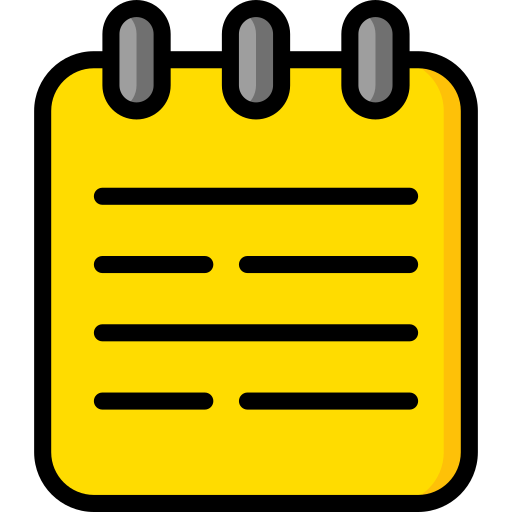 Notepad
Notepad





